WASD v3 mechanical keyboard review (part 2)
Part two of my keyboard review, looking at its build quality and general usage.
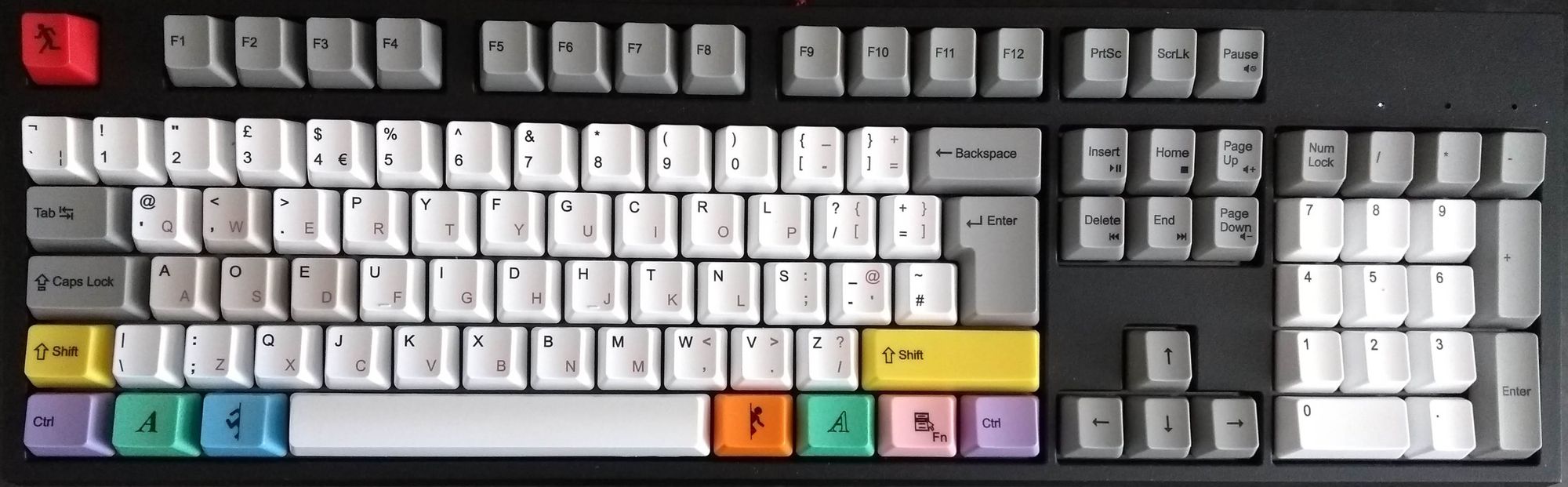
Continuing from part 1, where I largely looked at the customisation and pre-sales elements of my WASD order, I'll now be getting to grips with the keyboard itself. I've been using my WASD v3 since July and it's fair to say I really dislike using the membrane keyboard I have on my desk at work.
Packaging and components
As I said in part one, after about seven days my package arrived - I monitored its progress via UPS' delivery tracking portal. It's fair to say I was excited, so kept hoping the parcel would suddenly be nearer than physics (or the roads' legal speed limits) would allow. Once I had the package in my hands I was met with a plain brown cardboard outer carton which contained a WASD branded cardboard box:
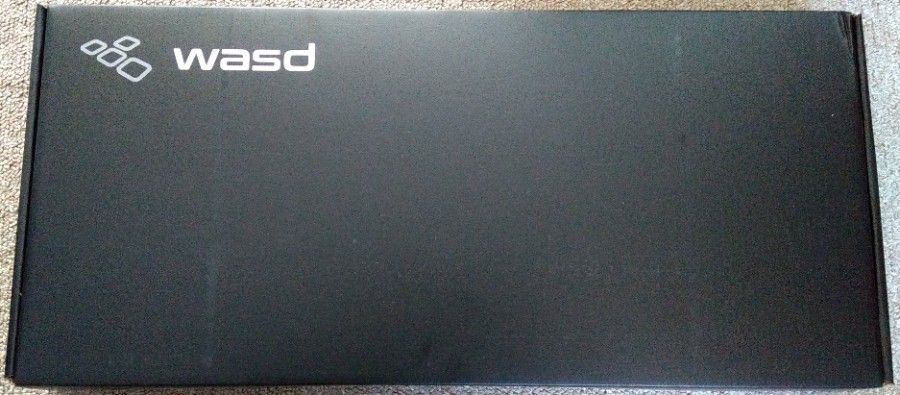
Despite the air miles this keyboard had done (manufactured in Taiwan, shipping to the USA for assembly, shipping to England) I was hoping there'd be little plastic involved. I'm pleased to say there was no plastic packaging besides a thin plastic foam wrap (possibly polyethylene) around the keyboard itself. Even without any bubble wrap, plastic air pockets or polystyrene pellets (I hate those things) the keyboard arrived undamaged. There was a minor dent on the inner cardboard box (see top right of the photo) and that was it. WASD do not over package, and that's a good thing.
In the box was:
- Customised WASD v3 keyboard
- Key cap puller (plastic handle, wire pullers)
- USB --> PS2 adapter
- Manual
- USB A --> C cable, about 1.8m worth
- WASD sticker

Build quality
There's no denying that the build quality of this keyboard is, on the whole, impressive. Weighing in at 2.4 pounds (1.1 kg) this keyboard is quite a hefty device, that weight helping it not scoot around the desk. As I commented to a friend of mine "I could kill someone with this" - it has that level of reassuring weight to it [1]. The casing is black ABS plastic with UV printed ABS key caps.
On the underside of the keyboard there's also the USB C connector (the WASD v3 has a detachable cable) and the DIP switches for configuring various modes. Most of the time I leave these in the "off" position, flipping some occasionally when I need to enable the macro programming key. There's also two feet to provide additional tilt although it should be noted this keyboard already has a tilt. Cable routing channels are also provided and at each corner there are sizeable rubber pads to further prevent the keyboard slipping.
Legends on the key caps seem to be well printed and the images are crisp. Do excuse the poor quality of my phone camera in the image below (and the others), but here's an attempt at a macro mode shot of the keys [2] (please also excuse the dust!):
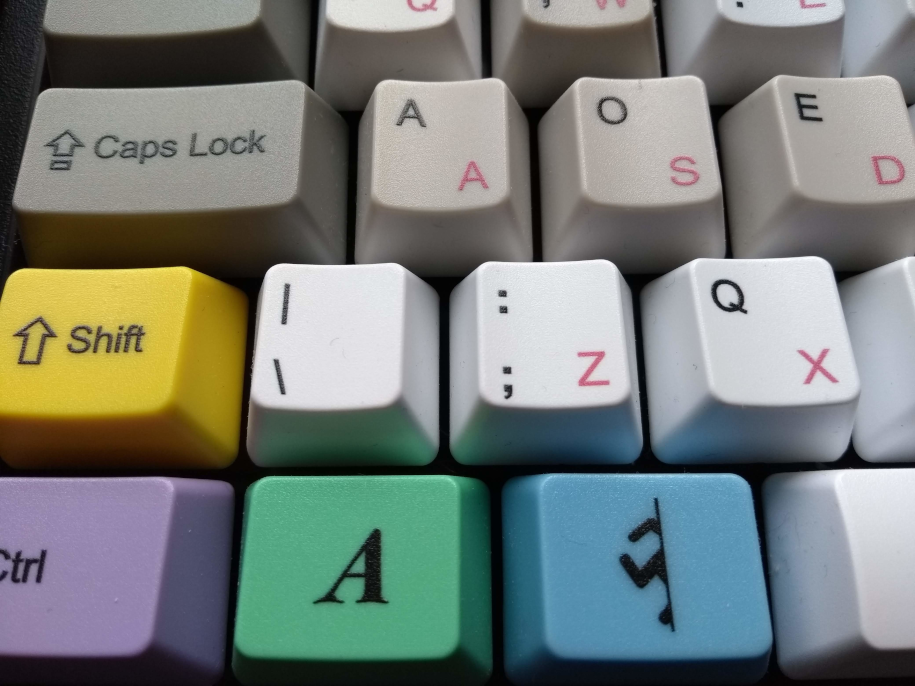
You'll note we've a few different key colours here - white for most of the letters (although WASD is in a pale grey, chosen by me for gaming rather than the company), grey for navigation (tab, baskspace, carriage return etc.) and varying colours on the modifiers. My Dvorak layout is shown in black whereas Qwerty is in the cerise like pink (#df6186) in the bottom right of each key.
WASD provide quite a reasonable warranty, found here. It's also nice that their logo is not present on the top of the keyboard, although they do provide a sticker in the box.
User manual
The included manual is quite slim and explains the DIP switch settings, built in shortcut keys, how to change LED colours and how to program macros. Each layer (the v3 has 4 of them) can hold up to 25 macros, with a maximum of 32 key presses in each. WASD tell me this limit is being increased in a future version. By programming macros you can remap keys (some people dispose of caps lock for example) or have one shortcut type your email address. It's an interesting idea and was a reason I picked this board. Once the limit is removed / increased I'll be able to build UK Dvorak into the programming and simply take a Dvorak keyboard with me, regardless of the OS keyboard layout.
It's worth noting the manual is the same for the WASD v3 as the WASD CODE keyboard which is backlit. At the time of writing, I'm running firmware version 0.14.
General usage
I've been using this keyboard since it arrived and I'm a fan. I know there's some bias here (it was a big investment), and it's certainly not perfect, but ultimately I'm happy with it. Be aware this keyboard is taller than a standard membrane board (like my Logitech K120) meaning there is a change in typing position. I've purchased a wrist rest to help prevent aches as the additional height was causing me issues.
From a volume perspective the WASD is not actually that much louder than my previous keyboard - definitely a plus point given my desk is in the study I share with my wife. I did take the keyboard to work when I'd first bought it and received no complaints while using it in the open office.
Be aware the scroll lock LED (the rightmost LED) is not enabled by default as it's used to indicate which of the four layers the keyboard is on (0 = unlit, 1 = red, 2 = green, 3 = blue). This threw me originally and I thought I had a dud. Fortunately I read the manual first.
The keys are easy to remove with the provided key cap puller and replacing them is also easy. I've not tried to remove any of the sprung keys (space, carriage return) as yet, and I can imagine that would be a bit more tricky, but on the whole I can't imagine that'd be a huge problem.
Programming macros & layers
Programming macros requires no software on your computer, which is great. Unfortunately the method to program the board is not the most intuitive and there's no way to see what you've done. As a result I've had to factory default the keyboard at least twice - something I never thought I'd write about a keyboard!
After enabling the program key via a DIP switch it's a case of entering programming mode and setting up your various macros. I did have one of my layers (the green one) set for gaming (g for gaming, g for green), mapping W-A-S-D back to their Qwerty positions to save having to reconfigure my games. This worked well, although was lost on factory reset. Sadly there's no method to backup your configuration.
Down sides
For those of you that are a fan of backlit keyboards, the WASD v3 cannot be backlit. For a WASD manufactured backlit keyboard you'd need to look at their CODE line of devices. WASD don't currently have the ability to custom print back lit keys.
The cable routing channels on the underside of the keyboard have protruding clips to make sure the cable doesn't fall out - this is standard practice. Sadly the clips are far too aggressive and attempting to remove the USB cable resulted in some damage to the insulation. I gently filed the clips back with an emery board which solved the problem.
Firmware upgrades require Windows or a Mac, a downside as a Linux user, but that's not a regular operation so I'm not overly fussed. As I mentioned earlier, it's not possible to back up your configuration (or see what macros you have set) so I'm really hoping there's a utility to do that in future. WASD have said they're considering open sourcing the firmware and I don't doubt there'd be a tool created by the developer community should that happen.
At the moment I have an intermittent fault where the keyboard doesn't initialise when I boot my computer, meaning I cannot type anything. As I was typing this review I also noted the layer LED wouldn't light so I'm assuming there's a bug in the firmware. Support are looking into that and I'm hoping I don't have to ship the keyboard back to them.
Conclusions
Overall I'm very happy with this keyboard, and I'm saddened every time I have to type on the cheap membrane keyboard I have on my desk at work. I'm looking forward to future firmware updates and the features they might bring. I'd certainly recommend WASD as a company to deal with if you're interested in a custom keyboard.
After sales support
Edit 2020-01-01: I encountered a few problems after about four months of use. The key caps had started to wear off at "mjkl" and sometimes the keyboard wouldn't initialise when the computer booted, requiring it to be unplugged and reconnected.
WASD support were fantastic, suggesting various fixes before eventually requesting I ship the keyboard back to them (they covered the postage) for testing. Their technicians tested my keyboard across various devices and Operating Systems over several weeks, unable to reproduce my fault (but telling me some others had experienced the same) before sending me back a brand new keyboard.
I checked "mjkl" to find some O rings were missing and WASD promptly posted me a set without any fuss. It's great to have the keyboard back, fully working, and I've not had any problems since the swap. Good customer service :) .
Banner image is my custom keyboard (pardon the poor quality photo!).
Disclaimer: This keyboard was purchased by me, with my own funds. Beyond providing me with their service, WASD have not influenced this review in any way (they didn't know I'd be writing it).
[1] It should be noted that I've never killed anybody, and that I couldn't tell you what a "reassuring weight" for a murder weapon is.
[2] A small amount of image processing was undertaken to remove some of the dust (smudging it out). No image sharpening has taken place. The legends are crisp, any lack of focus is down to the poor camera of a Moto G5 smartphone!

